今天装了一个Navicat来准备使用数据库, 然后发现忘记了数据库的密码…也不知道初始密码是啥…略尴尬, 因为我现在手里的电脑是公司的, 也不知道上一个人设置的密码是啥, 所以决定重置密码来解决一下这个问题, 然后由重置密码又引出一堆问题…
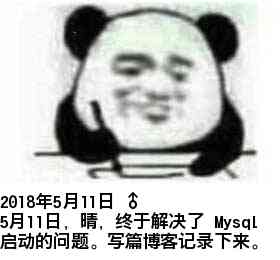 首先是这个问题
首先是这个问题
1 | |
大概就是/usr/local/var/mysql/xxx.local这个目录下没有对应用户的pid file, 首先想到的是权限问题, 这里还要吐槽一下新版的mac权限设置, 某些文件夹下是不能使用chmod 777的, 因为系统不允许, 提示Operation not permitted当然这也不是新出的功能, 很早的时候就有了, 只是我很少去东系统文件夹下面的东西。那么怎么解决这个问题呢? 重启mac, 按住command + R等电脑读条结束后会进入到recover模式, 然后选择工具->命令行, 执行csrutil disable然后重启。
然后我们去设置mysql的目录权限chmod -R 777 /usr/local/var/mysql, 这样第一个问题解决。
第一个问题解决之后又爆出了第二个问题, 在终端输入mysql出现了下面的错误
1 | |
首先还是想到权限问题, /tmp这个文件夹的权限很奇怪, 即使你用了sudo chmod -R 777 /tmp系统还是提示权限不够, 当然这个权限问题还不是在这里发现的, 我以前也确实碰到过这样的问题, 为了保证以后的步骤不在遇到权限问题我决定用root账户去操作。
首先进入rootsudo -su, 然后运行mysql.server start, 数据库启动成功, 早知道早用root了 = = 。接着我又切回到我自己的账户, 再次运行, 果然没出现上面的错误, 但是出现了这个:
1 | |
我用了sudo也不行, 看来原来是有密码的, 于是通过./mysqld_safe --skip-grant-tables &来禁用密码验证功能
1 | |
首先停止mysql服务, 然后禁用mysql的验证, 这个时候他会执行到最后那一条不动, 然后我们__再开启一个终端__。
通过mysql -u root mysql来进入mysql命令行模式:
1 | |
通过SET PASSWORD FOR 'root'@'localhost' = PASSWORD('新的密码');来设置新的密码, 有的时候由于环境的问题可能不允许, 执行flush privileges就可以啦。不过这是我本地的数据库还好, 现网环境慎用, 需要重启数据库, 并且安全性也比较难以保证。
1 | |
接下来就可以正常使用myql了
1 | |