对项目中的列表页做了一些简单的优化, 其中涉及到界面流畅度的问题, 关于流畅到什么程度, 可以用KMCGeigerCounter来检测帧数达到多少, 在根据情况去进行优化. 圆角是导致滑动卡顿的问题之一, 记录一下解决过程.
测试环境: iPhone6s, iOS9.2 用到的工具: Alamofire, Kingfisher, KMCGeigerCounter 首先去请求网络数据:
1 | |
1 | |
接下来把他们显示在tableView上:
1 | |
如图: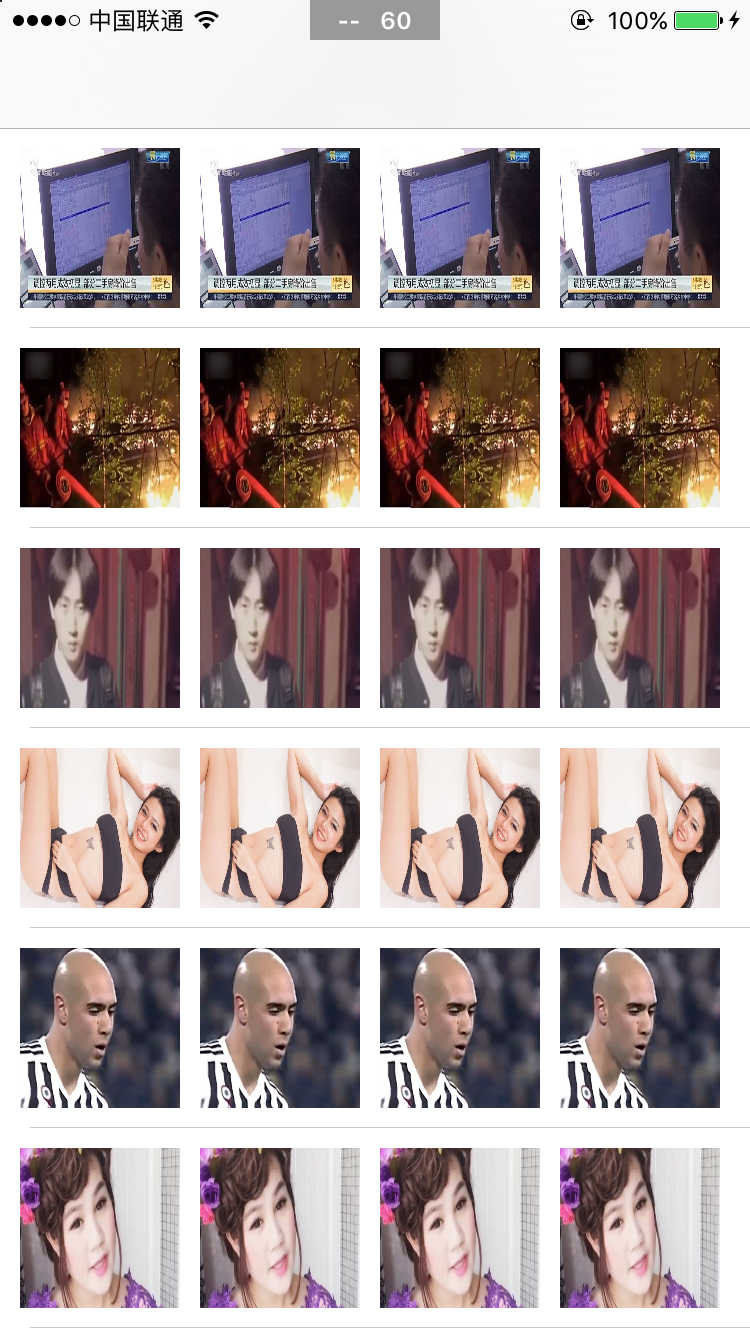 顶部显示的帧数是60帧, 而且无论如何滑动也不会丢帧.
顶部显示的帧数是60帧, 而且无论如何滑动也不会丢帧.
但是我们想要一个圆角的imageView, 如果只设置layer.cornerRadius, 加载了图片之后, 一样不是圆角的image. 但是如果使用了layer.masksToBounds 或者 imgView.clipsToBounds 这样就会导致tableView滑动的时候非常的卡
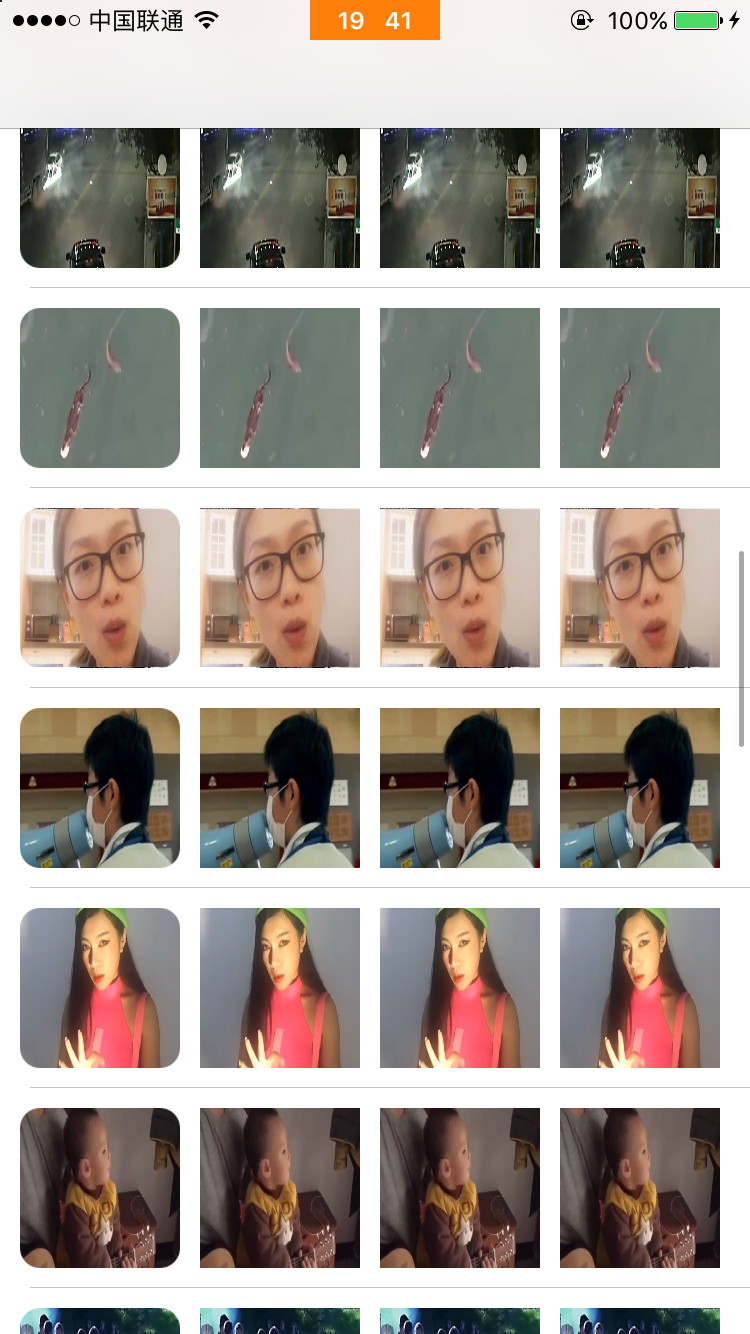
第一列 被我设置成了圆角, 滑动了几下, 就剩41帧了, 这个时候手机已经感觉到明显的卡顿了 后来我采用了直接绘制图片的方法, 而不是直接去设置imageView
imgView.kf_setImageWithURL(NSURL(string: imageName)!, placeholderImage: nil, optionsInfo: .None) { (image, error, cacheType, imageURL) -> () in
let img = image
UIGraphicsBeginImageContextWithOptions(self.imgView.bounds.size, false, 2.0);
UIBezierPath(roundedRect: self.imgView.bounds, cornerRadius: 10).addClip()
img?.drawInRect(self.imgView.bounds)
self.imgView.image = UIGraphicsGetImageFromCurrentImageContext()
UIGraphicsEndImageContext()
}
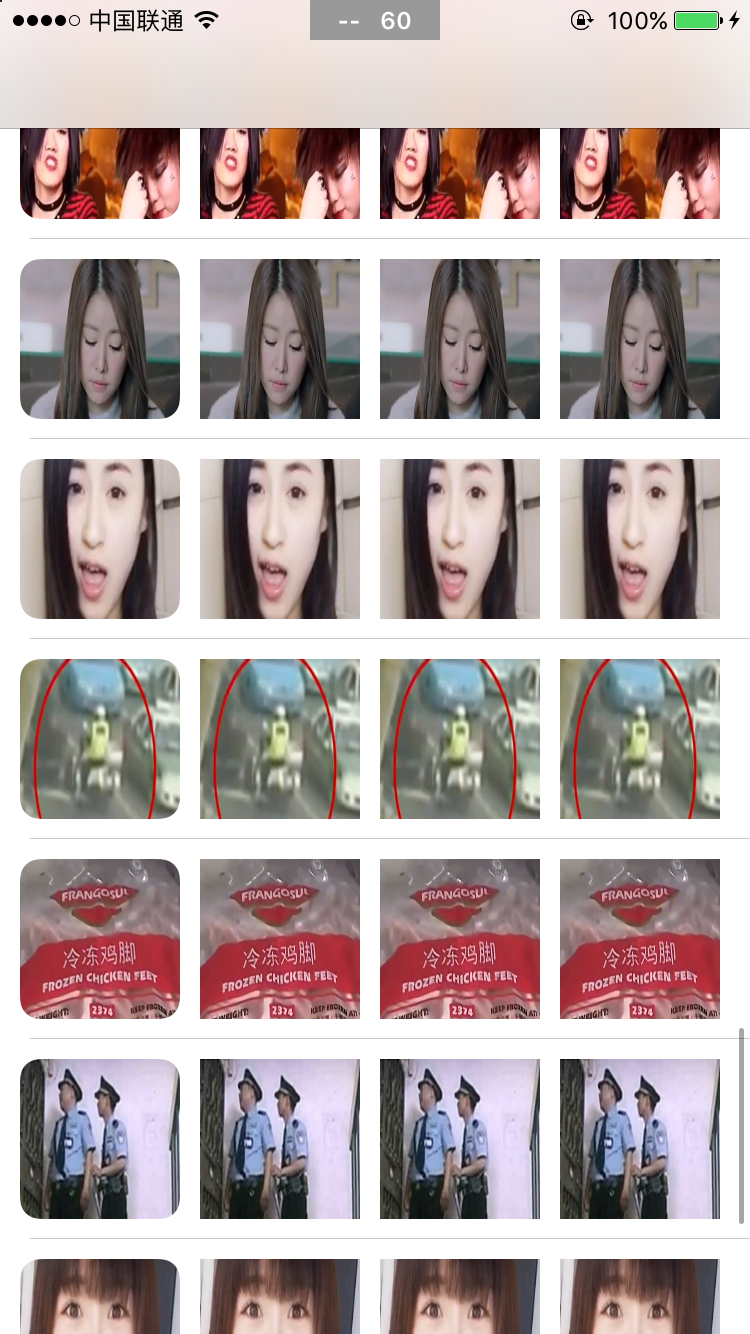
这样再滑动就不会卡了.